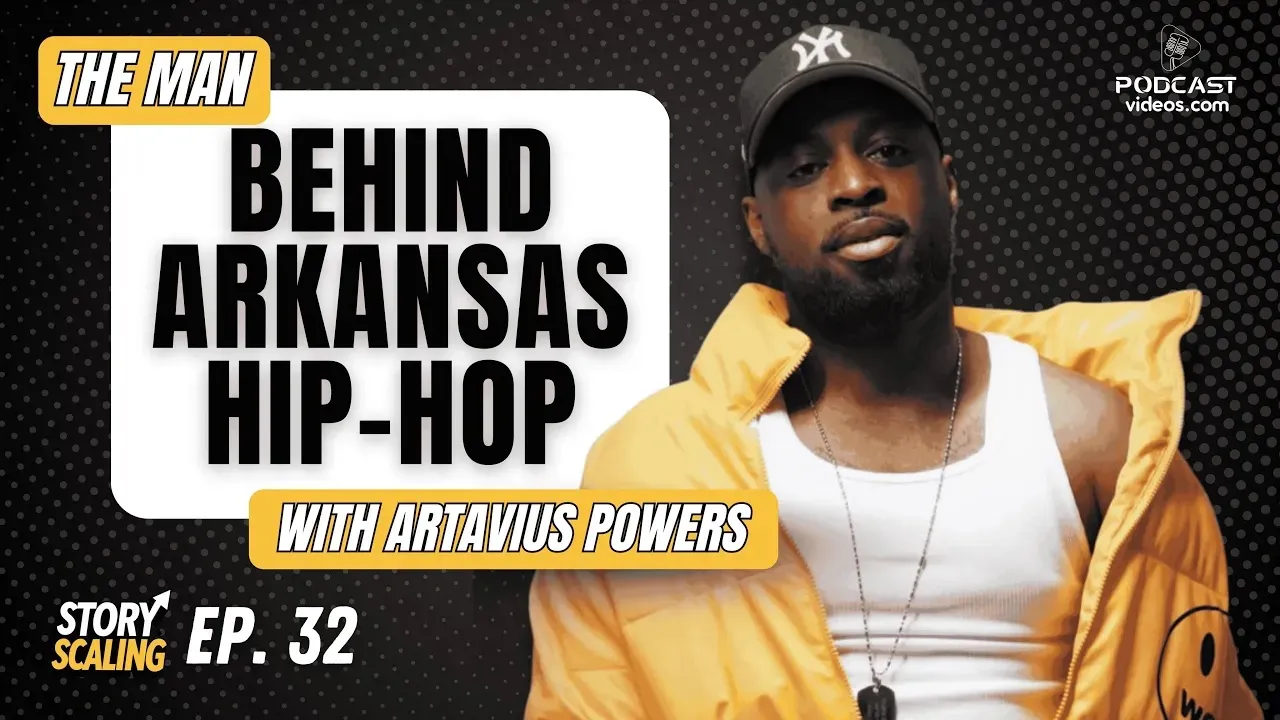Recording a high-quality remote video podcast in 2025 is more accessible than ever, thanks to a variety of platforms designed to meet diverse needs. Whether you're a hobbyist or a professional, choosing the right tool can significantly impact your production quality and workflow. Here's an analysis of some of the top platforms available today:
Dedicated Remote Podcasting Platforms
Riverside.fm
Riverside.fm is tailored for podcasters seeking professional-grade recordings.
- Key Features:
-Local recording of up to 4K video and 48kHz audio, ensuring high-quality output regardless of internet stability.
-Separate audio and video tracks for each participant, facilitating easier post-production editing.
-AI-powered tools like Magic Clips for creating shareable content. - Pros:
-High-fidelity recordings suitable for professional use.
-Robust features for post-production and content repurposing. - Cons:
-May have a steeper learning curve for beginners.
-Some advanced features are locked behind higher-tier pricing plans.
Descript
Descript offers an all-in-one solution for recording, editing, and publishing podcasts.
- Key Features:
-Text-based editing allows users to edit audio and video by editing the transcript.
-Multitrack recording, screen recording, and video messaging capabilities.
-AI tools like Overdub for voice cloning and filler word removal. - Pros:
-User-friendly interface suitable for beginners.
-Comprehensive toolset for both audio and video content creators. - Cons:
-Some features, like Overdub, are only available on higher-tier plans.
-Transcription accuracy may vary, requiring manual corrections.
Podcastle
Podcastle is a browser-based platform that leverages AI to streamline podcast production.
- Key Features:
-Local recording of up to 4K video and 48kHz audio for up to 10 participants.
-AI-powered tools for noise removal, automatic leveling, and voice cloning.
-Integrated editing suite with features like cinematic blur effects and auto-generated captions. - Pros:
-No software installation required; operates entirely in the browser.
-Offers a free plan with substantial features for beginners. - Cons:
-Some users report occasional glitches and limited customer support responsiveness.
-Advanced features may require a learning curve for new users.
General Video Conferencing Tools
Zoom
Zoom is a widely-used video conferencing tool that can double as a podcast recording platform.
- Pros:
-Familiar interface with features like screen sharing and breakout room.
-Supports recording of meetings, which can be repurposed for podcast.- Cons:
-Audio and video quality are compressed, which may not meet professional podcasting standards.
-Free plan limits group meetings to 40 minutes.
- Cons:
Google Meet
Google Meet is another video conferencing tool that can be used for podcast recording.
- Pros:
-Integrates seamlessly with Google Workspace, facilitating scheduling and collaboration.
-No software installation required; operates in the browser. - Cons:
-Limited recording capabilities; only available on certain plans.
-Lacks advanced features tailored for podcast production.
Choosing the Right Platform
When selecting a platform for remote video podcasting, consider the following:
- Budget: Platforms like Podcastle offer robust free plans, while others may require subscriptions for advanced features.
- Technical Expertise: Descript's intuitive interface is suitable for beginners, whereas Riverside.fm offers advanced features for seasoned podcasters.
- Production Quality: For high-quality audio and video, dedicated podcasting platforms are preferable over general video conferencing tools.
By aligning your choice with your specific needs and resources, you can ensure a smooth and professional podcasting experience.