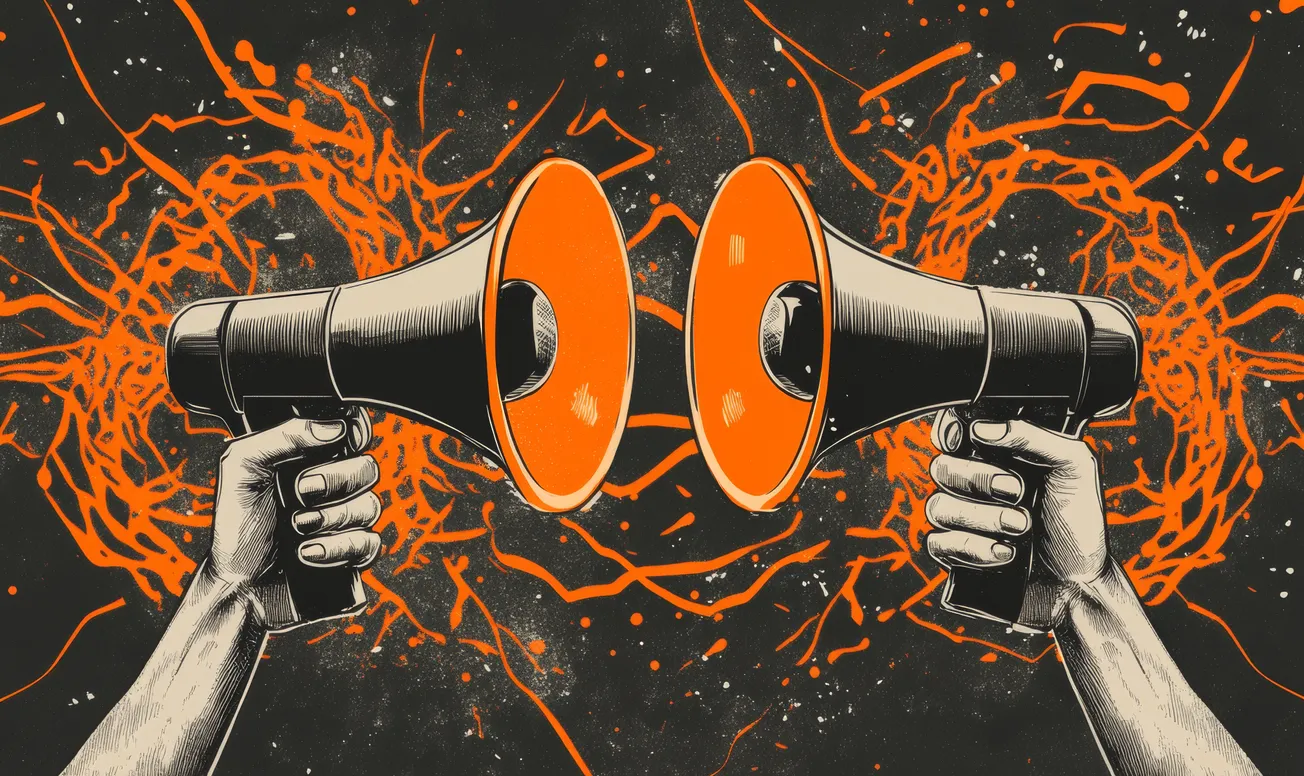Blackmagic Design has unveiled DaVinci Resolve 20, a substantial update to its professional video editing software, introducing over 100 new features.
This release emphasizes AI enhancements, refined color grading tools, advanced audio capabilities, and improved collaboration functionalities.
AI-Powered Editing and Audio Enhancements
DaVinci Resolve 20 leverages the DaVinci Neural Engine to introduce several AI-driven features:
- IntelliScript: Automatically generates timelines by aligning transcribed audio with a provided script, streamlining the editing process.
- Animated Subtitles: Creates dynamic subtitles that animate in sync with spoken words, enhancing viewer engagement.
- Multicam SmartSwitch: Automatically switches camera angles based on active speakers, simplifying multicam editing.
- Audio Assistant: Analyzes and balances audio tracks, ensuring a professional mix with minimal manual intervention.
- Voice Convert: Applies AI-generated voice models to existing recordings, allowing for voice enhancements or replacements while retaining natural inflections.
Enhanced Color Grading and Visual Effects
Colorists and visual effects artists will find new tools to elevate their work:
- Chroma Warp: Provides intuitive control over color and saturation adjustments directly within the viewer.
- Magic Mask v2: Offers improved tracking and selection tools for isolating subjects or objects within a scene.
- Fusion Enhancements: Includes advanced multi-layer compositing workflows and expanded support for deep image compositing, benefiting motion graphics artists.
Streamlined Collaboration and Workflow
DaVinci Resolve 20 introduces features that streamline collaboration:
- Blackmagic Cloud Integration: Supports real-time collaboration among editors, colorists, VFX artists, and sound engineers worldwide.
- Presentations Feature: Allows clients to review timelines, leave comments, and engage in live chats without needing a Blackmagic Cloud account.
- Proxy Generator: Automatically creates and manages proxy files for efficient editing workflows.
Availability
DaVinci Resolve 20 is available now as a free download, with the Studio version priced at $295. For a comprehensive overview of all new features, visit the official Blackmagic Design website.