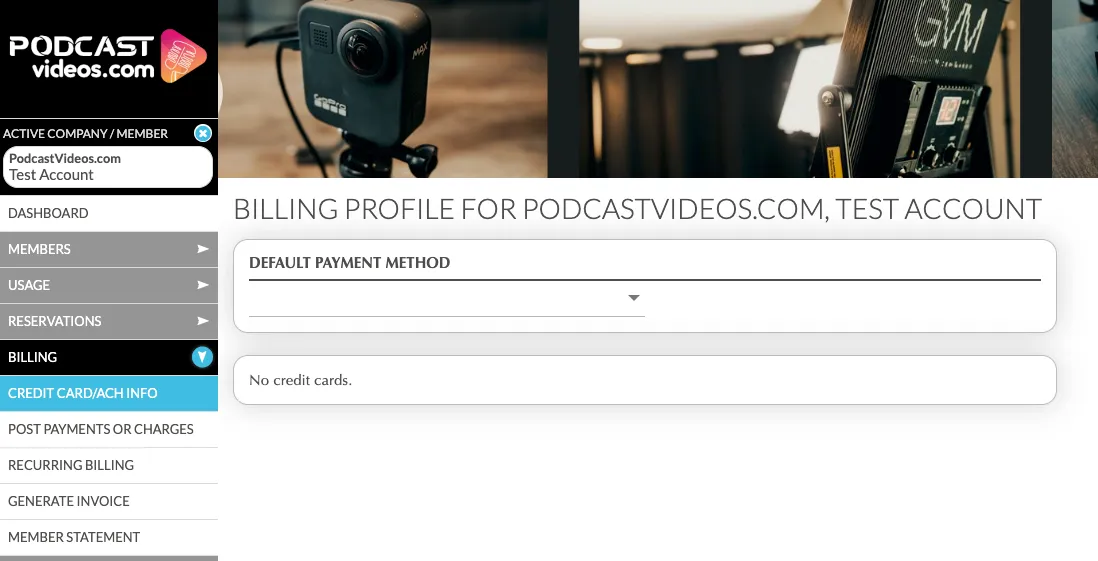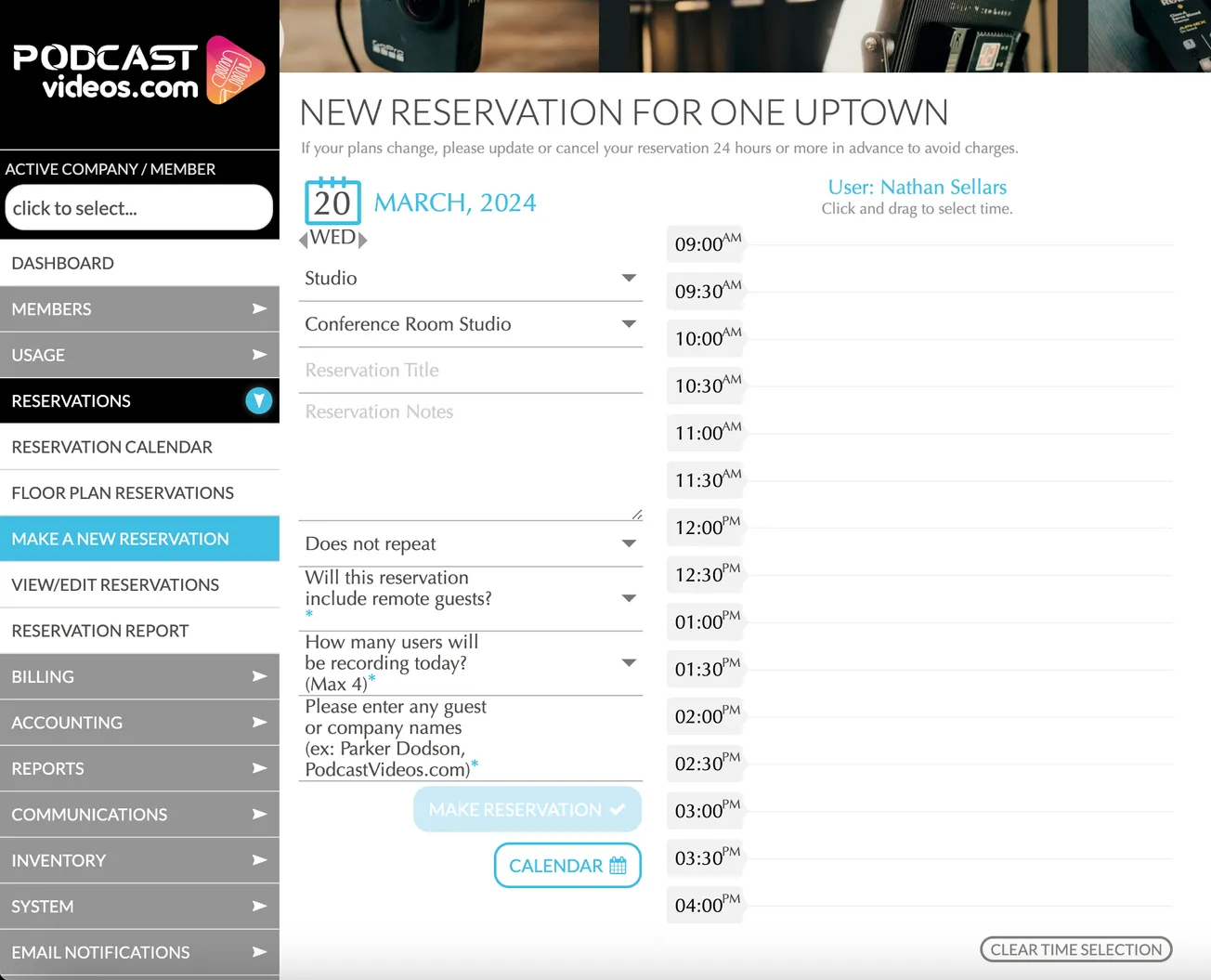OVERVIEW
In order to streamline the invoicing and payment process for our clients, it is essential that they have the ability to efficiently manage their payment information within their profile. The following steps will outline the process for clients to add, update, or remove payment details.
SCOPE
This process documentation aims to create a comprehensive checklist to follow for our clients to manage their own payment method for PodcastVideos.com services. This checklist encompasses all activities needed in a step by step format to follow from the initial payment setup to ongoing maintenance of the payment process.
RESPONSIBILITIES
These steps are to be followed by all clients when initially setting up their profile within the PodcastVideos.com studio platform.
PROCEDURE
- Go to https://www.podcastvideos.com
- Click on the Member Login link at the top right corner of the page
- Click on the link to “Login and Schedule Appointments”
- Log in using the username and password provided by the PodcastVideos team
Set Up Payment Information
- Expand the “BILLING” section on the left hand navigation
- Click on “CREDIT CARD/ACH INFO” to access the payment configuration screen.
- Set the Default Payment Method to Credit/Debit Card
- Click on the “Add Credit Card +” button
- Populate the Credit Card form
- Click “OK”
Update Payment Information
- Expand the “BILLING” section on the left hand navigation
- Click on “CREDIT CARD/ACH INFO” to access the payment configuration screen.
- Click on the “Add Credit Card +” button
- Populate the Credit Card form with the new payment information
- Set the new payment form as the “Default Payment Method”
- You can now delete the original payment information or leave it if you may need to switch back for future payments.
Disclaimer:
The payment storage and management solution used by PodcastVideos.com is provided by a third-party service and is not owned or operated by PodcastVideos.com. Please note that PodcastVideos.com team members do not have access to your payment information at any point.
REFERENCES
N/A
VERSION CONTROL
|
Date of Update |
Updated By |
Update Comments |
|
1/16/2025 |
Bob Halstead |
Original Version |
|
|
|
|